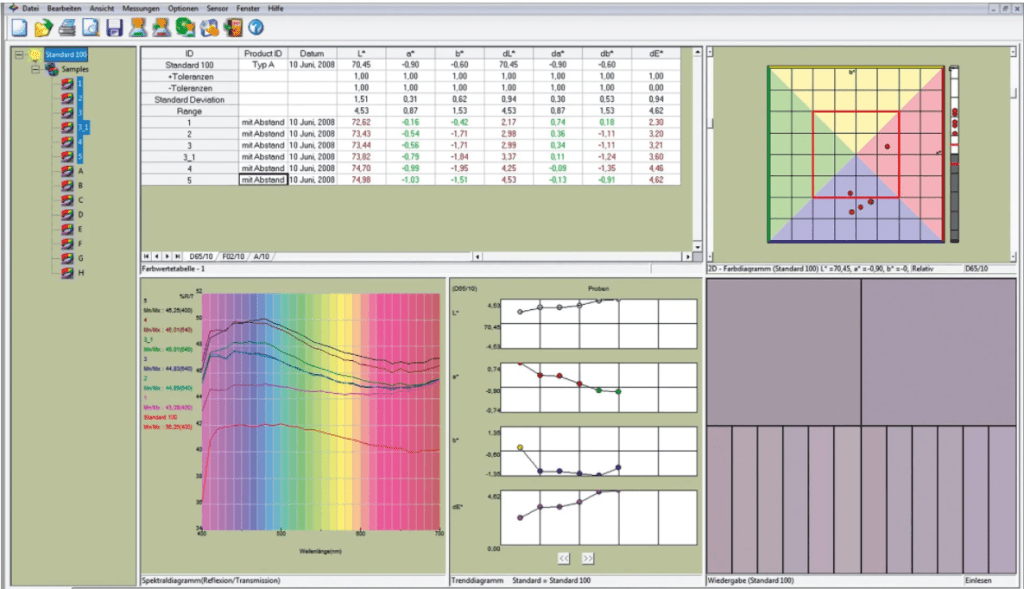
Colour data and spectral data is displayed numerically in spreadsheet form or graphically as colour plots, spectral plots and trend plots. The simplified EZ View screen only shows data for the standard and the last sample measured and, if desired, Pass/Fail. Colour Render visually simulates the colour on your computer screen.
EasyMatch QC uses job files to easily store and recall data. Jobs can be created for your individual customers or products and each job can include individual or multiple standards. An unlimited number of samples can be associated with each standard, so you are able to maintain a history of your process over time. User-configured screens can be stored as a template and later recalled for easy creation of new jobs.
EasyMatch QC is available with Electronic Record Keeping capability. This version of the software protects and maintains complete and accurate records, limits system access, performs authority checks, provides a computer-generated audit trail and includes electronic signature. It meets the software requirements for 21 CFR Part 11 compliance. EasyMatch QC is available in Chinese, English, French, German, Portuguese, Italian, Japanese, Russian and Spanish languages and is compliant with all current Microsoft operating systems.
EasyMatch QC software is available with Electronic Record Keeping capability and meets the software requirements for 21 CFR Part 11 compliance. This version of the software protects and maintains complete and accurate records, limits system access, performs authority checks, provides a computer-generated audit trail and includes electronic signature.
Please click here to download the HunterLab EasyMatch QC Manual.
Please click here to download the HunterLab EasyMatch QC Lesson document.



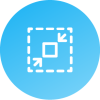

Resources and documents from our knowledge base you may find useful
Or alternatively please send us an enquiry using the form below
Stotto
3 Meer End,
Birstall,
Leicestershire.
LE4 3EH
Stotto 2024 | Terms, Conditions & Useful Information | Privacy Policy | Site Map